






Also called the Professional Identification Card (PIC) or PRC license, the PRC ID is documentary proof that the holder is a registered professional in the Philippines and has the legal authority to practice a profession. The PRC ID is issued to highly skilled professionals such as architects, engineers, doctors, dentists, accountants, and veterinarians.
If you have a PRC ID, it certifies that you're in good standing, meaning your PRC license was not withdrawn or revoked.
Your PRC ID is a valid government-issued ID you can use in transactions with government agencies, banks, and other institutions. The ID is also required in job applications for positions like nurse, physical therapist, teacher, librarian, accountant, and many more.
You can also present your PRC ID when you apply for your national ID, as it's honored as a valid ID. Note that a digital copy of your PRC ID is also accepted as a valid ID. [1]

Before getting a PRC ID, you have to pass the professional licensure examination. You can take the exam if you meet the following eligibility requirements:
Thinking of how to get a PRC ID online? You must create an account first through the PRC Licensure Examination & Registration Information System (LERIS). [2]
Prepare these requirements for your account registration:
Once registered, you must personally submit the following documents during your appointment schedule:
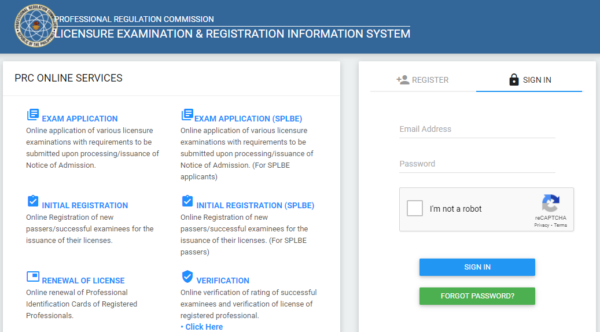
Here’s a detailed guide on how you can register for a PRC online account and get your PRC ID:
You can pay for the PRC registration fee through any of the following methods:

Wondering, "How to get my PRC license?" Follow these steps:

To renew your PRC ID, you need to submit the following documents:
The following professions also require an updated certification of good standing from the Accredited Professional Organization (APO):
The PRC ID online renewal process is similar to the initial registration. Just follow these steps:
If you lost your PRC ID, you must get a new one. Here are the replacement requirements:
Here are the steps to getting a replacement for a lost PRC ID:

No. You need to set an online appointment in advance through the PRC LERIS website before heading to your selected PRC branch for your ID application.
Yes, you can email technicalassistance@prc.gov.ph for correcting any wrong details in your personal information.
The following are the fees you must pay to get or renew your PRC ID:
📌 Professions requiring baccalaureate degrees:
📌 Professions requiring non-baccalaureate degrees:
📌 Medical representatives and real estate salespersons:
Registration fee for ocular pharmacology - ₱1,200
PRC IDs are valid for three years for all professions. The validity date is indicated on your card. You must renew it during your birth month as well.
If you fail to join the scheduled oath-taking, you may request a special or individual oath-taking from the concerned Board. In your request for special oath-taking, you must cite your reasons for failure to attend the scheduled oath-taking.
Yes, you can avail of the delivery service by selecting Delivery under Select Mode of Transaction (Pick-Up or Delivery). This service is currently available for Metro Manila addresses only.
The shipping fee is ₱180 and delivery usually takes up to seven working days.
You'll receive a tracking number once you settle the shipping fee. You can check the tracking number on your PRC account dashboard and see the updates on your delivery on the WExpress website. [3]
How to get a PRC ID? It's now easier, thanks to the PRC online services. No need to go out and waste hours on end just to schedule an appointment. Just make sure to prepare all documents needed before your initial registration and appointment.
Your ID is more than proof that you can practice your profession legally. It’s a testament to your determination and passion. Congratulations!

Sources:

Rouselle has over eight years of writing experience in the personal finance niche. She has written feature stories, articles, and how-to guides on various personal finance and trending lifestyle topics. Before that, she briefly worked in banking and was a licensed life insurance advisor. When not writing, Rouselle likes to read books and binge-watch films and series. Follow Rouselle on Linkedin.